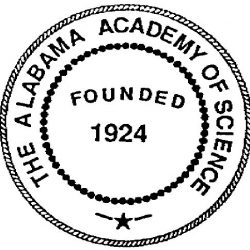| ASEF 2020-2021 Student Checklist Junior/Senior Division |
Please use this checklist to help complete the registration and judging process for ASEF.
Participate in a Regional Science Fair:
Only students selected as winners from an approved regional science fair in the State of Alabama are eligible to compete in this online competition.
PLEASE SEE THIS LIST OF APPROVED FAIRS
Verify with your Regional Fair organizer that your paperwork is approved and will be transmitted to the ASEF 2021 organizers at the Alabama Academy of Science. The organizing chair of ASEF 2021 is:
Dr. John Shelley-Tremblay, Professor and Chair, Department of Psychology, University of South Alabama.
Email all questions for a prompt response to: ASSEF@southalabama.edu
Create Your Poster
- Create a virtual presentation display board following the rules and guidelines in the template provided. This will take the place of a physical display board.
- All school and district fairs are required to send their list of winners to ASEF immediately after their fair has completed.
Advancing to ASEF:
Project Poster Submission
- All projects that are selected as regional fair winners will be considered “ASEF Nominees”.
- All ASEF Nominees will be required to submit a project poster via the ASEF CANVAS site.
- The template for this poster may be found here: This is a poster template. You must not change the dimensions of the poster. It is currently 48″ x 36″ and must remain this size. You may add and and remove photos and results slides as needed. All of the SECTIONS are required, but may be repositioned as needed to fit the information.
ASEF Participant Selection
- All ASEF Nominees will receive an email that will allow them to login to the ASEF CANVAS system, upload their poster, and participate in the competition on the day of the fair.
- Awards will be presented live at the completion of the Fair.
Confirm Project Category
- All approved projects will participate in the same category as approved by their regional fair director. Students wishing to change category should contact their regional fair director, who can notify the state ASEF director by email.
Upload Your Presentation After Regional SRC Review
- All projects must upload their virtual presentation display by April 2, 2021. This single slide display is what the judges will use to preview projects prior to the student interview so be sure you have checked for errors and typos.
- Save the single slide presentation as a PDF that is less than 5MB. If your file is larger than this, you may need to reduce the size or number of pictures in your presentation.
- Follow the link in CANVAS to upload your completed virtual presentation by the deadline.
- This PDF file will be uploaded to the ASEF 3-D Virtual Project Exhibit Hall hosted via Canvas.
Creating Your Canvas Account
- ASEF will create a class in Canvas in order to provide a secure access to the 3-D Virtual Exhibit Hall.
- Students will receive an email to login to Canvas and create a unique password. This password may be easily reset by the student if needed.
- Students will login to their Canvas account on the day of their judges’ interview.
Prior To Judges’ Interviews
- Review your assigned judging time and determine the location of where you will hold your interview. You will want to select a location that blocks out exterior noise distractions, has a background free of visual distractions and has a strong internet signal.
- Check the lighting to make sure the judges can properly see your face. You will be sharing your screen with the judges using your .pdf or PowerPoint poster. A head/shoulder shot is best.
- Run a test check with your sound input and output devices. Can you clearly hear others? Can others clearly hear you? Testing with a buddy can help you find and eliminate problems.
- Judges will be familiar with your project as they have previewed your virtual display board prior to your arrival. However, it is highly encouraged that students have their virtual display board file open so they can “Share Screen” and walk judges through their presentation. Student should practice screen sharing and run a mock presentation to judges prior to competing at ASEF.
Day Of The Event
- Fair Administrators will be sent a master schedule of student interview times. Students should review this schedule to be sure they do not miss their interview time.
- From the landing page, students will choose to enter either the Junior or Senior Division List of Presenters. From the list, students will select their correct Zoom link and enter that room.
- Students should plan on arriving in this room 15 minutes prior to their assigned judging time (Ex. Assigned time is 9:30am – students should plan to be in their virtual judging room by 9:15am.) These first 15 minutes will allow pre-assigned Special Award Judges to enter the room and interview students as needed to determine special award winners.
- Judge(s) will enter the virtual judging room at the assigned time and may remain with the students for up to 15 minutes. Students should make a concise presentation to the judges keeping in mind that the majority of the time should be reserved for the judges to ask questions.
Awards Ceremony
- Once all of the category judging has been completed, judges will meet by category to tally scores and determine category winners.
- Senior Division – Category Heads and Best of Fair Judges will meet to determine which projects will be called back for a second round of interviews to determine which Best of Fair projects will advance directly to compete at the Regeneron International Science and Engineering Fair (ISEF). Best of Fair interviews will take place on a separate day TBD.
- Regional Fair Administrators will be notified when the list of winners has been posted to the ASEF website.
All Regeneron ISEF Finalists must submit questionnaire and materials to ISEF by April 15,2021, in order to compete to get projects approved in time to compete.